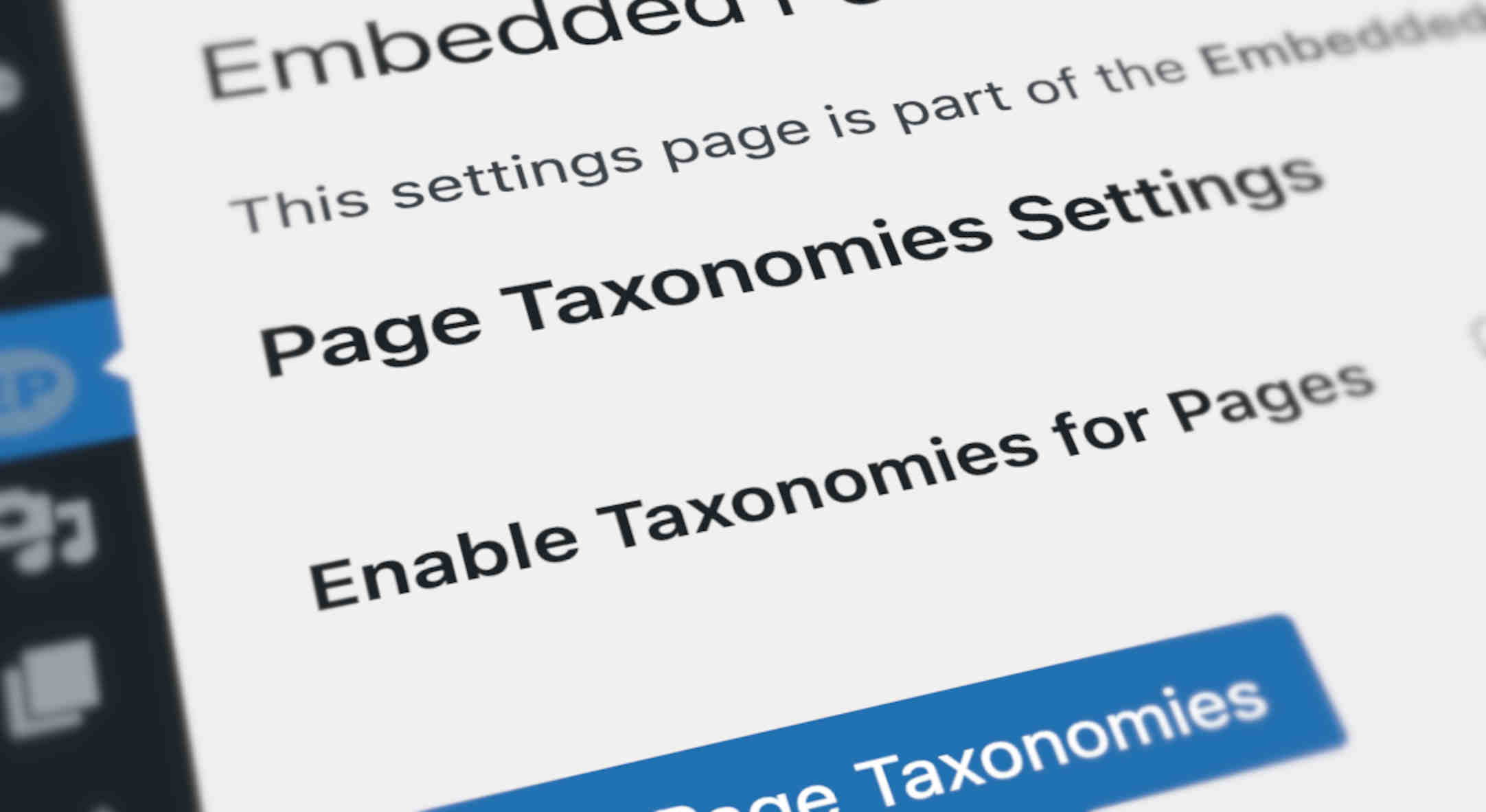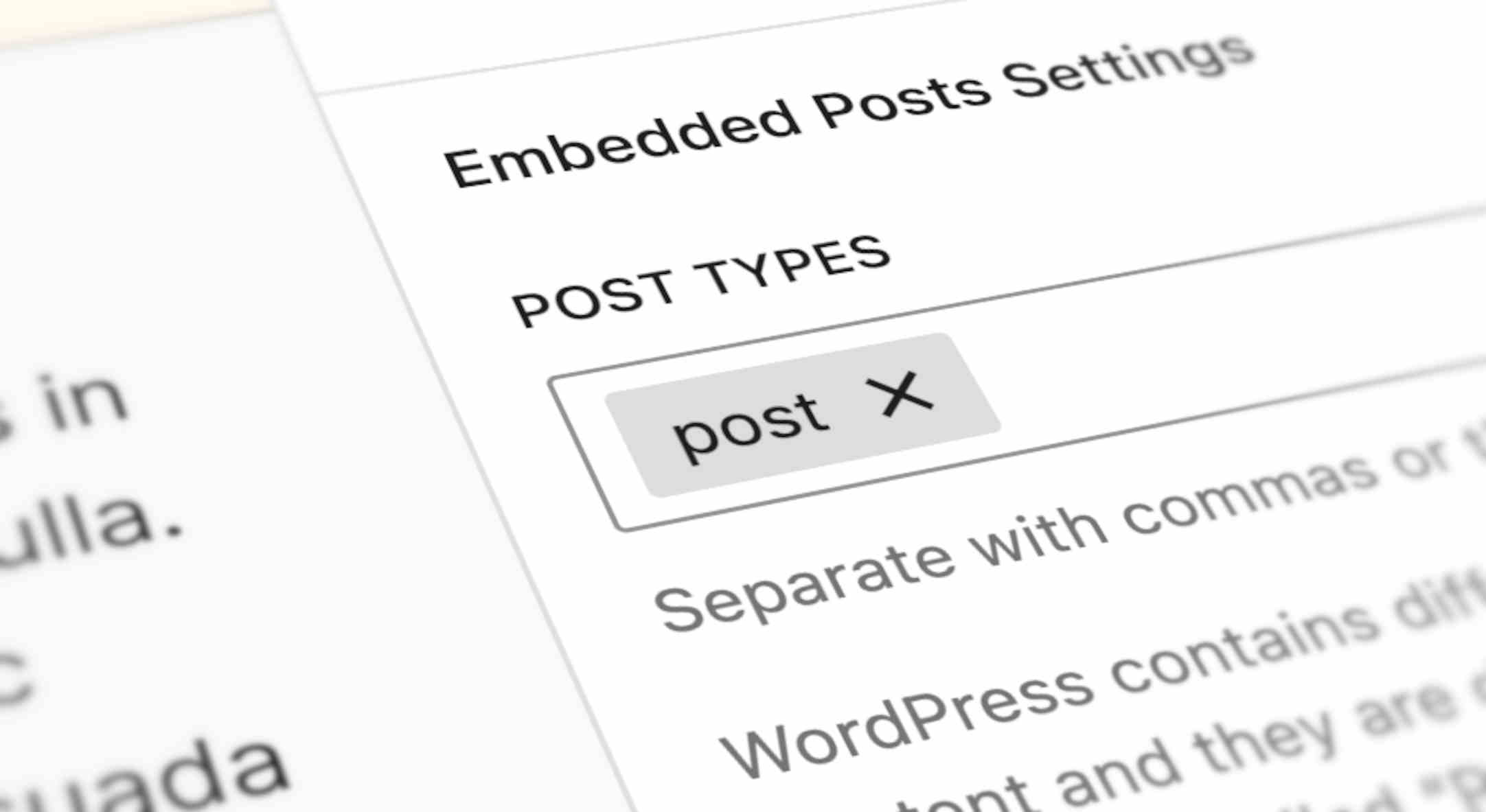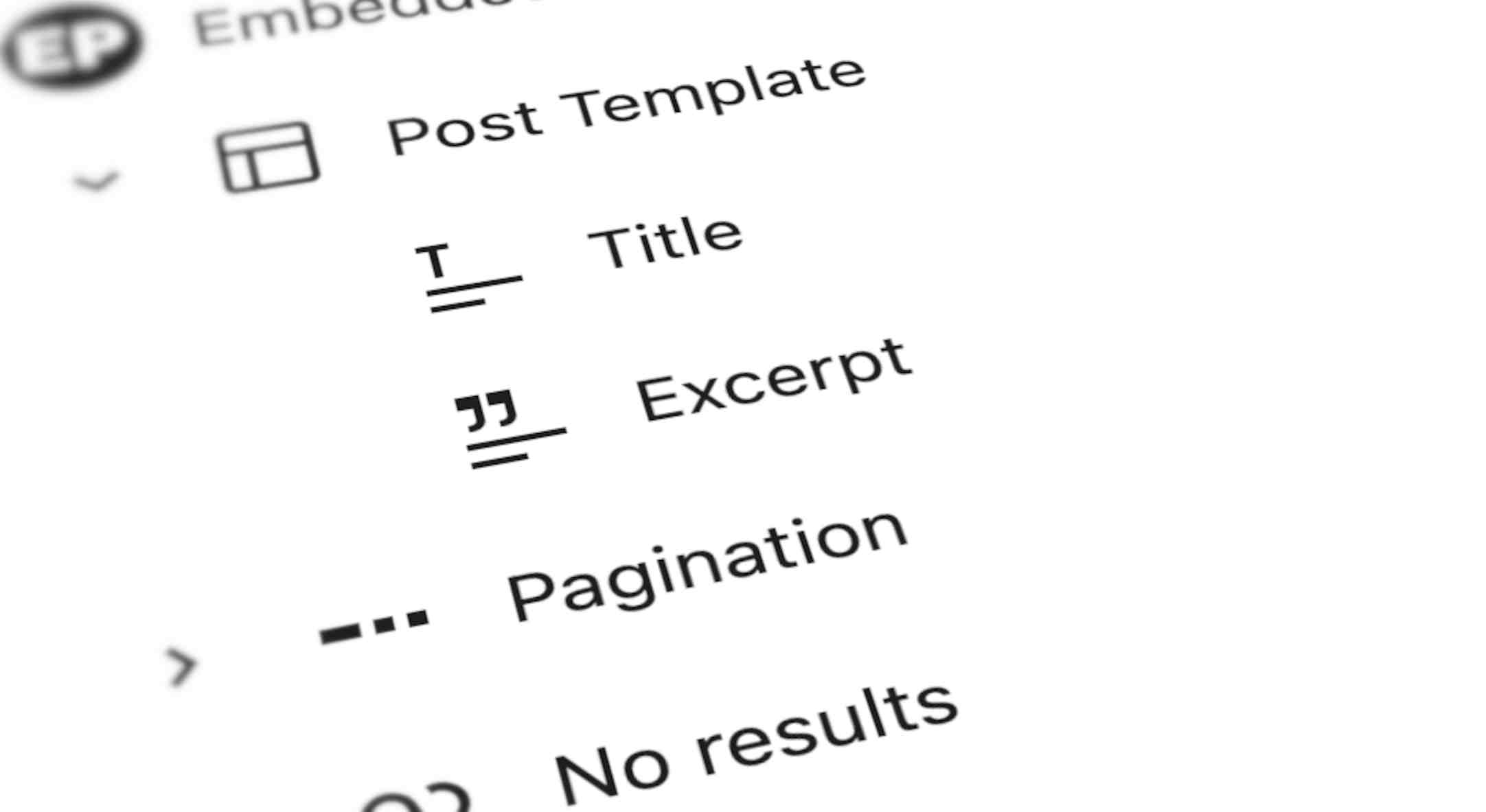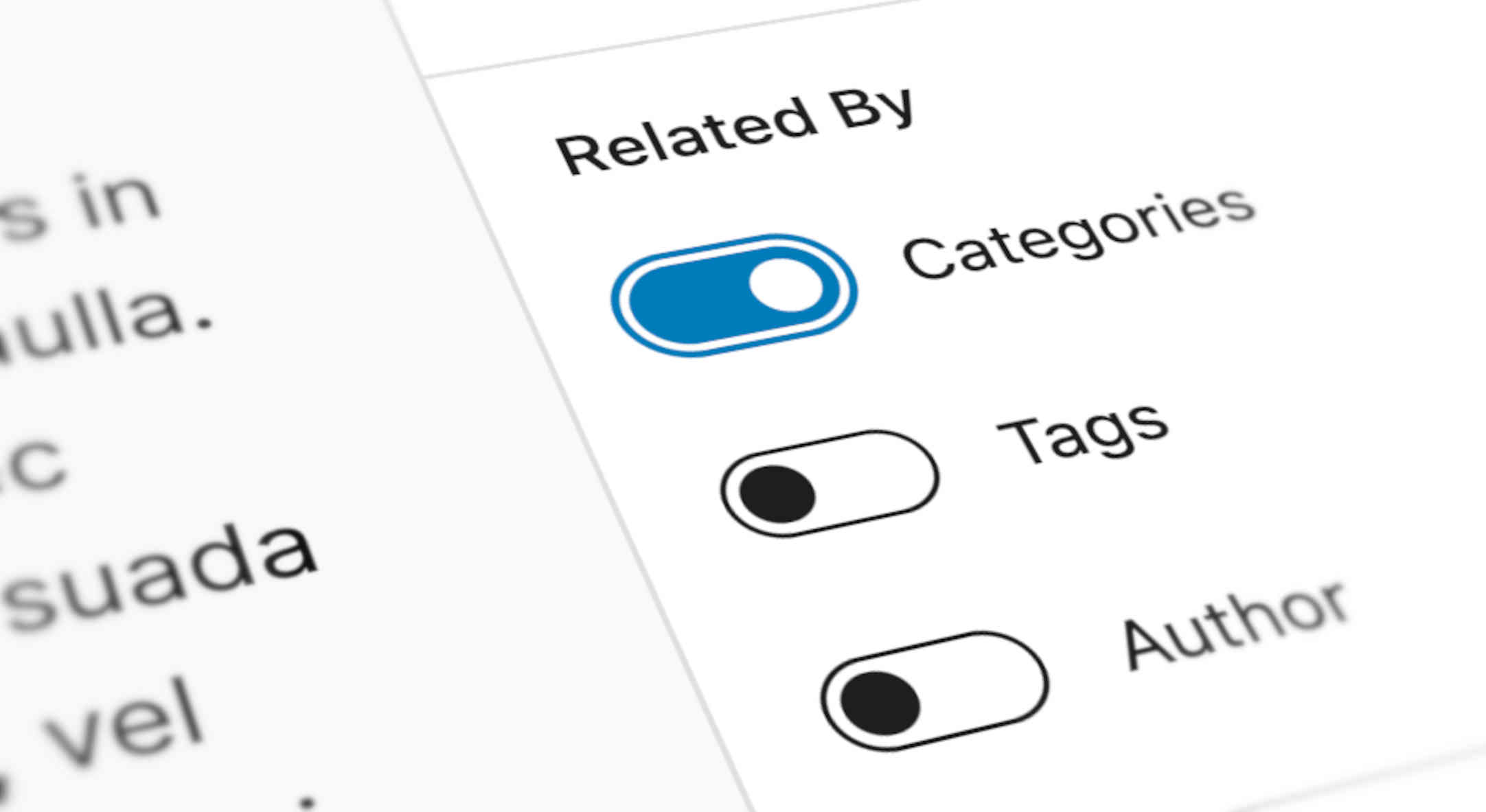Wouldn’t it be great if you could organise and display your Pages in the same way as Posts, by using WordPress’s Taxonomies (Categories and Tags)?
Well, Embedded Posts allows you to do just that!
Using the same Categories and Tags as Posts on your WordPress Pages allows for more related items.
It also means you can create Categories or Tags that you only use on Pages, so you can organise your Pages just as well as your Posts.
Enable Taxonomies for Pages
Taxonomies for Pages is enabled in the Embedded Posts Settings.
Click on the Embedded Posts icon in the WordPress dashboard.
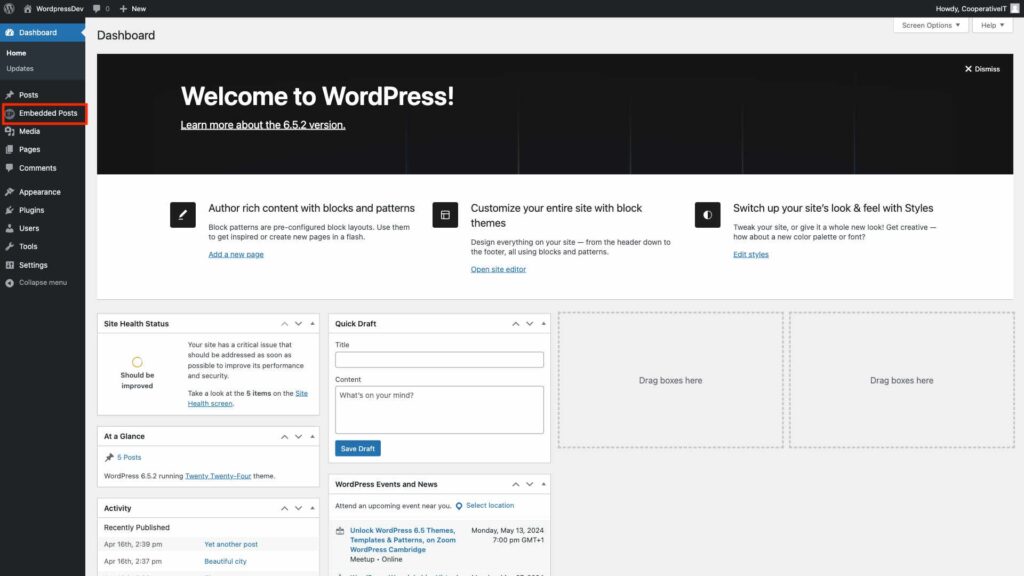
Once clicked this will open the Embedded Posts setting page where you can enable Taxonomies for Pages.
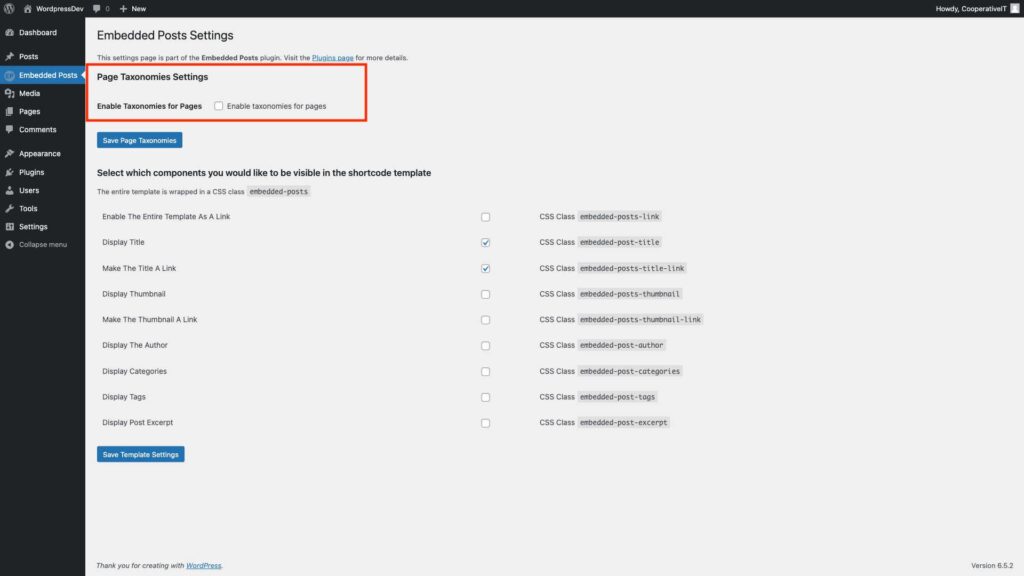
Tick to enable Taxonomies for Pages.
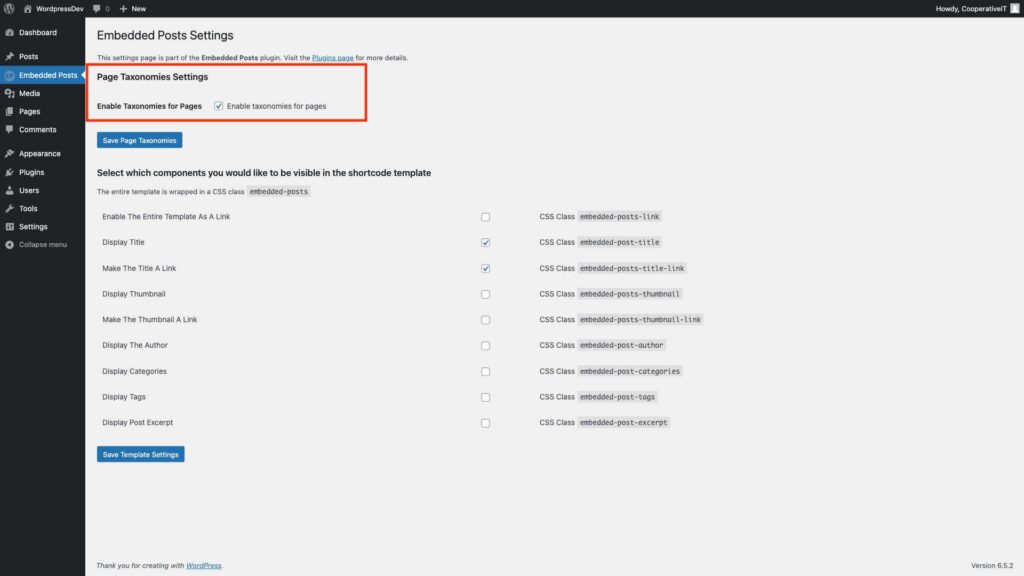
Taxonomies are now shared between Posts and Pages. They can be managed (added, deleted, modified) by looking under Posts, as usual, but also under Pages in the dashboard now.
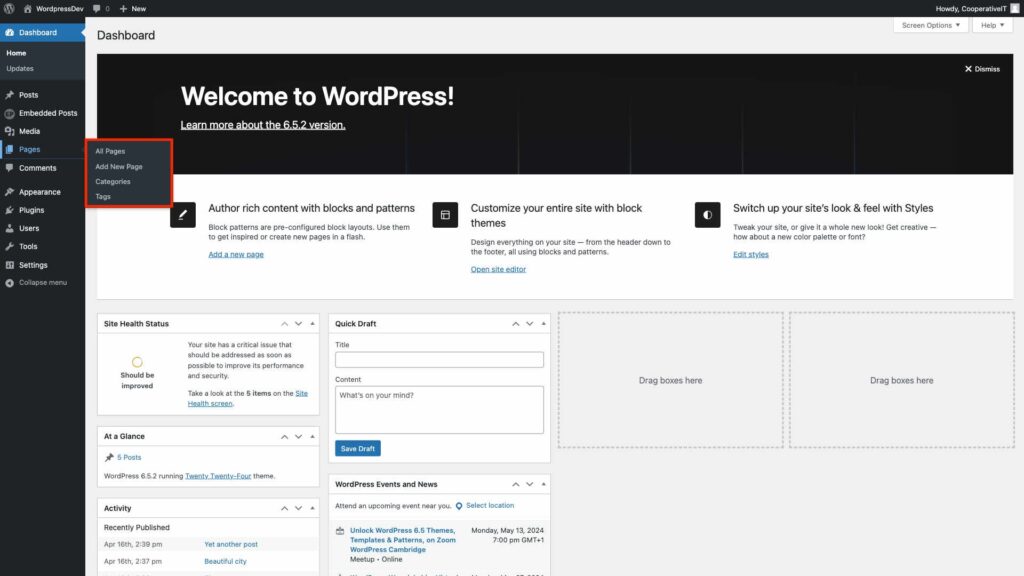
<Insert screenshot highlighting Taxonomies under Pages in main menu>